Hercules knew a thing or two—a dozen, actually—about challenges. The Greeks immortalized him 2,600 years ago with tales of his 12 heroic labors, like cleaning the Augean stables and slaying a hydra that sprouted multiple heads each time one was cut.
LBM executives aren’t Hercules, but they know about herculean tasks. For most dealers, no job takes more out of them and their company than implementing a new computer system. You can sense the fear, frustration, and fatigue as they describe journeys that routinely took two years to complete and threatened to cripple their company along the way. There’s no such thing as a painless system transition, everyone said, but if you strive to do certain things you’ll increase your odds of success.
Warning: All 10 of these labors will test you. So gird your loins and prepare for the challenge.
1. Know Why You’re Buying
“The key statement I make to anyone installing new software is that this is not a software implementation project, it’s a change-management project,” says Alan Cross, EVP for North America at Kerridge Commercial Systems. “The fundamental failure of a lot of these projects is people don’t understand why they’re doing it.”
Employees need compelling descriptions of how their lives will improve. This is particularly true if they think the machine will make them redundant. The people who gave the go-ahead for the install must be able to give real-world examples of the opportunities the new system will make possible. They also should cite how up-to-date competitors are stealing sales, as well as current roadblocks the new system will obliterate. Note that such conversations could require you to get uncomfortably transparent about your company.
But the new system won’t succeed unless you get everyone onboard. “We approached this with the assumption that all software conversions are unmitigated disasters,” says Rick Lierz, CEO of Franklin Building Supply in Boise, Idaho. “We talked about this being like going through open heart surgery. … We knew it was going to hurt like heck, but without the new heart we wouldn’t be as strong going forward as we need to be.”
“The goal is to make it easier for your customers to do business with you, and gain better control over your company,” says Chris Rader, head of Rader Solutions. You should do an install for positive reasons.
“Sometimes I’ve heard dealers are changing software because their server is dying,” says Cindy McCarville, a senior account manager and market manager at software systems provider DMSi. “That’s not a clear purpose.” A ticking doomsday clock is the wrong kind of motivator.
2. Know What You’re Buying
It’s common to take up to a year examining software programs before choosing one, and you could still make a decision you’ll regret. But it’s more likely you’ll discover that what you thought was a deep dive into the software barely took you below the surface. “Due diligence can only go so far,” notes Meagan McCoy Jones, COO of McCoy’s Building Supply.
Once you’ve made a commitment, it’s time to really get to know what you’ve bought. This system is going to figure into just about everything you do, so the more you learn about it now, the better you’ll be on go-live day and beyond.
Often there’s a gap between your needs and a product’s capabilities. Some software is particularly good for small dealers, while other programs excel for multibranch operations. Some are best for retail; others, for warehouses, and so on.
“While there are any number of companies offering POS systems, very few will cross divisions and provide the type of info needed to manage a diverse company,” says Mike Butts, a longtime consultant who faced that problem when he ran the installed sales division for Stock Building Supply and, later, led a division at Michigan’s Standale Lumber.
Or your plan might involve custom software. “I’ve seen this destroy implementations when the software doesn’t work as agreed,” says Rader. “If you agree to customization, treat it like you’re building a home. Have a specifications document, a blueprint that describes in detail how it will work. And get in writing when it will be complete.”
3. Lead the Way
Your job didn’t end with the buying decision. Experts say the biggest reason an installation gets unduly painful is because leaders fail to shepherd the product.
Along with being able to explain why you’re doing the install, you need to organize the campaign, pick project managers, make sure it’s funded properly, and avoid situations where you take key people off the project (unless you’re willing to delay implementation). Finally, there will be times you’ll have to throw your weight around.
Consultant Jon Davis regards a CEO’s active involvement as “absolutely critical” to a project’s success. “If the CEO leaves the leadership role to someone else,” he says, “there’s nobody to say, ‘This isn’t negotiable; there are consequences if you don’t support this.’”
At Franklin, the focus was less on settling fights and more on cheerleading. “We continually pumped our staff to be positive and to learn to work through obstacles on the new system,” Lierz says.
“The No. 1 thing you’re trying to do is minimize the risk so that this project doesn’t get off the rails,” says Chuck Famula, director of professional services for LBM at Epicor Software, maker of the BisTrack system. “Everyone working on the project has many things they’re working on. If you’re a project team member and it’s not clear what your priority is, or if you have some parts of management that say this is or isn’t a priority, that can cause conflict. So having a united management focus is critical.”
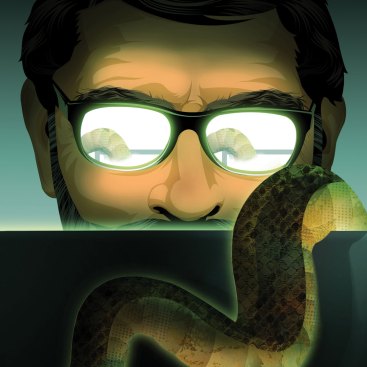
Illustration: Taylor Callery
4. Pick and Empower Project Leaders
When you select a core group that will manage the implementation, you want not just your IT specialist on that team but also representatives from all your major departments. You need this United Nations of sorts because every department has different needs and yet all need to work together on the same platform.
“If we don’t have the right people making the decisions, the right decision will not be made,” asserts DMSi’s McCarville. “I think people know what’s ahead; they misunderstand the time and resources needed for the project.”
“Getting everyone involved up front is huge,” declares Dennis Sullivan, senior account manager at Ponderosa Software. “We went through three demos with the key managers at a retail LBM business but the fourth and last demo was with their top salesperson. They wanted to make sure their top seller approved of our [point of sale system] and it was not going to slow her down.”
You also need to give members of the team the authority to get the installation moving. This includes the ability to require people to attend meetings, get training, and ultimately be expected to learn the new software. Ideally, the team should also be encouraged to recommend ways to use the software that could involve changing standard procedures.
“Give the project a name,” Kerridge’s Cross says. “The people who press the keys day in and day out … they’re the ones who have to run with the system. Engage them early. And get some of them to champion the project.”
5. Decide How Much You Want to Change What You’re Doing
Imagine someone who trades in a Ford for a Ferrari, then goes on to drive the Ferrari in exactly the same way he did the Ford. Silly, right? But that’s often what happens with new enterprise resource planning (ERP) systems.
What to do about this problem divided our experts. Some said you should train workers not only in how to use the new system but also in how to do core tasks that take advantage of what’s under the new system’s hood. Others argued that learning new software is hard enough without having to learn new procedures at the same time. Whichever way you go, what matters is that you always be on the lookout for new and better ways to run your business as you embark with the software.
“We ask for objectives,” Epicor’s Famula says. “Do you want everything implemented at go-live or would you prefer to come back and do some of the other things [later]?”
At Ponderosa, “I always tell the administrators that now is the time to clean up your database,” Sullivan says. “Remove customers that have gone out of business, clean up contacts, [delete] old vendors. Now is the time to finally write off the doubtful accounts receivables that have been hanging around since the recession. These companies aren’t likely to come back.”
One challenge you’ll face involves the order of things: You need to get a products list into the system before you can input prices, for instance. At Interstate + Lakeland Lumber, CFO Gary Schneideman is using the switch to Kerridge not only to adjust procedures but also to clean up mistakes in the dealer’s current database.
Reporting also must be considered. “You have to look at the software you’re buying and decide how to output your data,” Schneideman says. “The new systems have dashboards and stuff. You need to decide what kind of info you want to see.”
During one install, McCoy’s “uncovered other projects important to discuss that we didn’t expect,” Jones says. “That can change the scope and order of events from the original design. It’s hard work to change the scope, time line, and price. [Be sure to] keep asking: ‘What problem are we trying to solve?’ ”

Illustration: Taylor Callery
6. Schedule Generously; You’ll Have Surprises
Dealers accustomed to daily sales reports and weekly lumber price changes may find it tough to imagine how long an install can take. Single-store, plain-vanilla independents with $5 million to $15 million in revenue who buy Prosperity ERP Systems software are told they can expect to need four months. Spruce/ECi also says about four months is its average. DMSi, which often serves larger companies, recommends six to eight months, as does Kerridge. Interstate + Lakeland figures it’ll need 15 months to do the install, and that’s after taking nine months to pick Kerridge Commercial Systems. McCray Lumber, Kansas City, Mo., needed 18.
The time line can drag on to be particularly long if you have a custom-written database or operating system. But even if you’re using a fairly well-known data set, problems almost inevitably will arise. Butts cites inventory change-overs, for instance.
“A company with an established inventory accounting program now has to reconcile old inventory, SKUs, nomenclature, with a new program and pray nothing is lost in the translation,” Butts says. “It’s not uncommon for a company to ‘lose’ inventory in the change-over. This typically isn’t caught until the new inventory period.
“We had a dealer in Michigan who lost just under $1 million in inventory during the change-over,” Butts continued. “The product was still on the ground, but the system didn’t recognize it. The bank did an audit, which created an accounting nightmare. It was eventually corrected but caused many headaches anyway.”
Given how operations are more complex and data-rich today, implementation schedules might be even longer were it not for how installations have gone from being mainly about servers and mainframes to being about software and data that are kept off-site, in the cloud. “Now, people don’t have to worry about servers and operating-system upgrades and computer viruses,” says Greg Pfeiffenberger, director of implementation at Spruce/ECi. “It’s a pretty straightforward conversion now, and it goes a lot faster.”
Finally, keep in mind that, during an install, people are going to be running their business and implementing a new system simultaneously. Conditions get even tougher when management decides to drop a new project, like a website update, onto the shoulders of people who already were struggling with the install.
“You can’t rush it; it runs your business,” Schneideman says. “If you don’t meet your deadlines, OK, you didn’t meet your deadlines. It’s more important to do it right.”
7. Train, Test. Train, Test. Repeat.
This is the only challenge that comes close to leadership in importance, and it tops leadership for difficulty. You need to train everyone who will be touching the new system, particularly if your old system used lots of function keys and a numbers pad. As soon as possible, they must be able to use the new system as quickly as—or more quickly than—what they’re on now.
“There’s got to be at least 100 hours [of training] per person over the course of a year’s time,” estimates Brian Hall, CFO of McCray Lumber. “That’s the point of entering those orders, printing those pick tickets. You have to [practice putting] cash receipts in customers’ accounts. You have to look at it like running a parallel system.”
How to get there? Start with your project management team by getting them up to speed as soon as possible. Have them, in turn, train others. When you train, have them work on a real-life example. Get them to understand not only new software, but new procedures. And as they work, watch them and listen. They’re likely to give you some of your best ideas for how to make the new software even more useful.
But as you train, test your workers to ensure they’re learning. Put them through as many scenarios as possible. At the least, you’ll have better workers. But odds are you’ll also uncover things you’ll need to address before going live. Technology can help here. Online training any hour of the day is commonplace now, but Ponderosa’s Sarah Bell suggests you start with a healthy dose of in-person teaching.
Another tip: Consider grouping your classes by computer skill level rather than by department. Otherwise, your whizzes could end up spending most of their time waiting for slowpokes to catch up rather than learning lots of new stuff.
8. Win Over the Mavens
Malcolm Gladwell’s book The Tipping Point stresses the role that mavens play in any corporate culture. The maven is the person in the company/department who remembers everyone’s birthday, has friends in far-away departments, and—even in a low-ranking position—has an outsized influence on how the group views and responds to a challenge. You want the mavens on your side.
One way to do that is to appoint some mavens as project managers. Another is to seek them out for specific TLC. Sales staffs are likely to be among your biggest skeptics. When P.J. Phillips, IT director at Beisser Lumber in Des Moines, Iowa, installed DMSi’s Agility system in 2012, he found lots of variation among the sales staff. The ones who had been there 20 years “don’t use computers day in and day out,” he says. “They’ve done the same sales process this way for a number of years. Then I’ve got a younger generation and you can toss them something and they’ll want to make improvements.” Here’s another way to get the rank and file enthused about the change.
Rader suggests you spur that enthusiasm by injecting some competition: Divide departments into teams, train them, quiz them, and then see which team scores higher.
Or take Cross’s suggestion: “Nothing motivates better than beer and pizza.”
9. Set a Go-Live Strategy
There’s no one way to make the switch from one computer system to another. Lots of dealers go cold turkey, shutting off the old system at the start of the weekend and then spending all the hours through late Sunday cranking up the new system so it’ll be ready for customers starting Monday.
When Franklin Building Supply made its switch to Epicor’s BisTrack system, it was extra cautious, closing at 3 p.m. on Thursday and staying closed all day Friday and through the weekend. “All staff worked long hours through Saturday, and a fair number were on call for Sunday so we could open Monday morning for business on the new software,” Lierz says.
Dealers with more retail-oriented operations often have to stay open Saturday and even Sunday, so in those cases, they might go through several days of entering information twice, on both the old and new systems, until they’re ready to shut down the old. Some small dealers have been known to not schedule any switch-over day at all; instead, they start with a blank database and enter every customer as if they were brand-new.
Experts also recommend you avoid picking go-live dates immediately after the Christmas and New Year’s holidays, and try to choose a time when business is relatively slow. Franklin tried to do that by picking February as its go-live month. Then January and February turned out to be much busier than expected, but Franklin went ahead anyway, thinking sales weren’t going to go slack anytime soon. Whatever you do, don’t rush it. It’s better to delay a go-live day than do it before your staff and systems are ready.
10. Never Stop Training and Educating
“Cal says that ‘Go live is not the finish line,’ ” DMSi’s McCarville says, quoting a favorite line from company president Cal German. That’s always been true, because you’re bound to hire people who joined the business or switched departments after the installation took place. They’ll need training.
After that, keep in mind the earlier challenge about deciding how much you want to change your procedures at the same time you change your software. If you didn’t change many processes during the install, now’s your opportunity to do so. Equally important, today’s software is likely to be improved year after year, so you need to keep up with the added opportunities those changes will provide. By forming user groups and attending your software provider’s conferences, you can learn tips and tricks from others who are on the same system as you. On average, building materials dealers use perhaps 25% of the features they get in a software package, says Rader Solutions’ Chris Rader.
Sarah Bell, a business development manager at Ponderosa, suggests you pay attention to your service from the vendor after the implementation occurs. Is the same person who worked with you during the install also a programmer who can help you afterward? And is the Help Desk based in the U.S.?
“Any time you do a conversion, you have blood, sweat, and tears,” says McCray Lumber’s Hall. “[But] the more sweat you put into the conversion, the fewer tears you’ll shed.”

